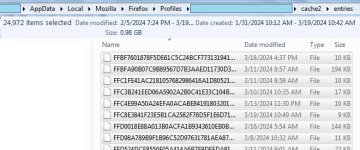I can see I wasn't very careful with the way I wrote that post, ralfy.
I don't personally feel in any way threatened by either of the aforementioned bureaucracies, nor am I without basic knowledge of code layers, even down to the base layer; but what I was trying to assert was that for the average customer using these technical units, be it a laptop, Android, or such like those, the tech companies producing those seem to be making the user interface more and more complicated. In fact, simply removing some features. Well, the "removing" unless you might be familiar with the AOSP code or even a given OEM intent when placing a finished product on the market.
My intent in that post that you noticed, ralfy, is to state that the average customer is getting squeezed into some sort of trap. How to properly define that "trap" or the parameters of intent of that trap isn't yet clear in my notes on the topic, nor in my brain as I give thought to this, when time permits. Oh yes, I should include my writings elsewhere on the Net on this topic. In fact, I am a member of the ISOC and got in trouble with the president there some years ago for very similar writings that went too deep into details and made him and other board members very nervous, if not actually angry, and I was kind of fired.
One more thing of note, I am quite familiar with both TAILS and TOR - - - essentially a partnership there; but the secret nature of that partnership causes too much trouble and I have even gotten in trouble in that sphere of influence by advocating a bit more openness. But we sure better not get too deep into that here or the admin folks could get nervous. In fact, I think they have figured out who I am because that donation thing a few weeks ago fizzled out. I think a monkey wrench was used to close that tap.
Anyway, I'll be busy for a bit as I start to work with this new toy that SoftBank just sent me. I hope I don't do a stupid "broken in frustration" act at this workstation over the next few hours or so. Our tech gal is off today, it being Sunday here.
The complications take place because customers want more features, and the latter means a greater attack surface. At the same time, the first also means more potential vulnerabilities, and both in turn require security programs with more features. Finally, both mean more expensive hardware, not just for the additional features but to handle the heavier system load.
Meanwhile, the same developers need to snoop to help customers deal with more complications due to more features, which is why there's a lot of telemetry going on. At the same time, their investors want to earn more, so the telemetry's also monetized. Finally, governments are aware of this, and they want to use the same to also snoop on members of the public.
Thus, the customer isn't just being squeezed into a trap, it's also one that is the outcome of his needs and wants. Given that, here's my advice to the same average customer, and probably the OP:
Stick to Win 11 to avoid complications in having to find drivers for new hardware, replacements for apps that one needs or wants, etc. Otherwise, follow something like this checklist:
Follow-up article explaining my rationale for moving away from Windows as the operating system of choice, focusing on software parity between Windows and Linux, with a detailed breakdown of application categories, native or equivalent functionality, WINE support, and other key factors

www.dedoimedo.com
while understanding what one is getting into:
Article explaining my recent negativity and dissatisfaction with the Linux distribution testing, focusing on the state of the wider Linux desktop ecosystem, my requirements for home and work, my present and past usage of Linux, my testing rigor, missing or inadequate capabilities like graphics...

www.dedoimedo.com
not to mention the costs of hiring "tech gals" or whatever.
Let it run by default, but look for tweaks like Optimizer to minimize telemetry, etc. It will only take a minute or two.
If you are annoyed by the appearance and want to make the system look like Win 7, try Open-Shell with ExplorerPatcher. That will take a few more minutes. The latter may lead to problems, though, with updates, so use it only if you find the Win 11 settings for the task bar annoying.
Try Firefox instead of Edge or Chrome, Brave, etc. That'll take a few more minutes, too, plus installing uBlock Origin in default mode and multi-account containers. Edge is the fastest, though, but you have to accept more privacy intrusion, and Brave the easiest to use as it works out of the box.
Using the latter will take more time but manageable if you remember to use it while accessing sites. That is, take the ones that you think are tracking you (and where you're logged in, for example) and put them in their own containers.
Anything else, like tweaking the desktop, considering a cleaner (the built-in one, letting Windows do so for you using storage sense, trying their own app PC Cleaner, or looking at third parties), etc., can come later given more time and knowledge.