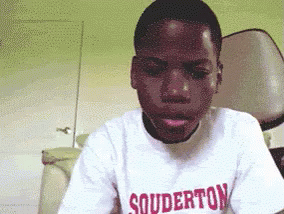- Joined
- Dec 21, 2019
- Messages
- 4,325
- Reaction score
- 1,388
- Location
- Spain
- Gender
- Male
- Political Leaning
- Socialist
Until a few days ago I was able to attach a photo to my posts by clicking on the picture icon and adding a url. This does not work for me anymore. Has anyone got a solution, I wonder.