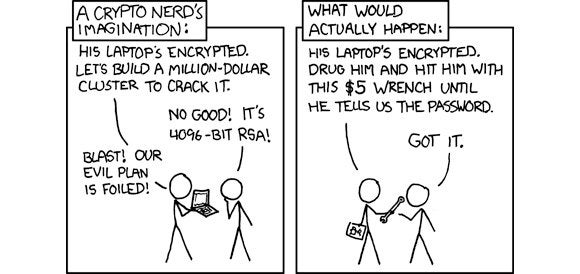Alright, so in light of the fact that Russian hackers are regularly cutting through people's online security like a hot knife through butter, I've changed a lot of my online security habits this year. First step was getting a password manager and changing all my passwords so that it would take a supercomputer
at least a century to brute force attack by maxing out the password size for what each site allows. I've used a couple password strength sites to determine the relative strength of said passwords (essentially, anything short of 18 randomized characters made of upper and lower case letters, numbers and symbols is kind of crap):
Password Strength Checker
https://password.kaspersky.com/
Finally, I've turned on two-step authentication for all sites that are in the least bit important and offer it. Of course, I don't download and execute files from sources I don't trust, and I use a vpn in public wifi spots to protect against man-in-the-middle attacks.
So, short of on-site weaknesses (person getting a hold of my device, leaving devices logged in, etc), how will a Russian hacker see my layers of defense and just hack through them anyway?