MaggieD
DP Veteran
- Joined
- Jul 9, 2010
- Messages
- 43,244
- Reaction score
- 44,664
- Location
- Chicago Area
- Gender
- Female
- Political Leaning
- Moderate
That's about it...
Governess said:Here's how you do it:
1. You look up what gif you want and copy the URL.
Then, you puttags at the beginning and end of the URL.
And then you're done!
I asked Governess the same question and she gave me this answer. Works perfectly!
Can you do that with a .gif or .jpg on your local hard drive or other device? Basically that would involve inserting a directory path instead of a link.
I asked Governess the same question and she gave me this answer. Works perfectly!
Can you do that with a .gif or .jpg on your local hard drive or other device? Basically that would involve inserting a directory path instead of a link.
Problem is, the file size limit doesn't allow for any of the good ones.
So many times I wanted to use the JLAW "Yeah okay, sure"
Not sure about .gif on your harddrive.
Problem is, the file size limit doesn't allow for any of the good ones.
So many times I wanted to use the JLAW "Yeah okay, sure"

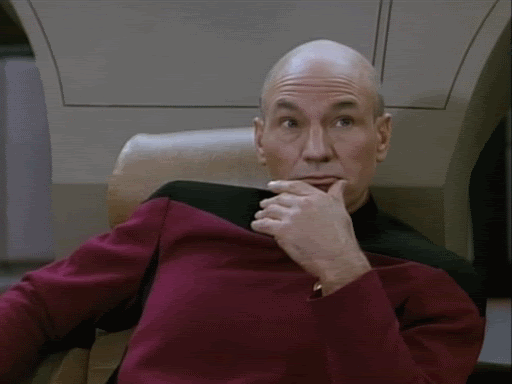
:shock:
... teach me Sensei
Can you do that with a .gif or .jpg on your local hard drive or other device? Basically that would involve inserting a directory path instead of a link.
See post 12.
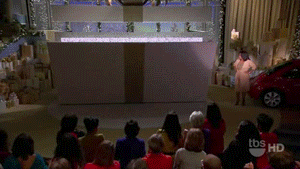

Crap. Here's what it looks like with parents instead of brackets so it'll show up.
(IMG)[IMG]https://giphy.com/gifs/ShalitaGrant-dance-happy-HmWdvnwNNc6wo[/IMG]/links(/IMG)
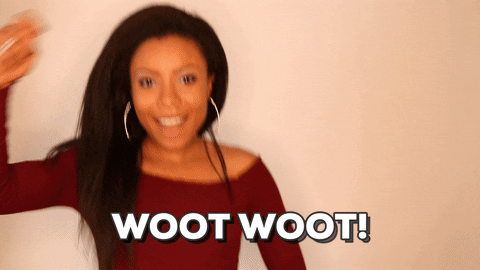
It looks like the site you are using doesn't work with IE. Have you tried FireFox or Chrome? This is the result I got with Firefox.
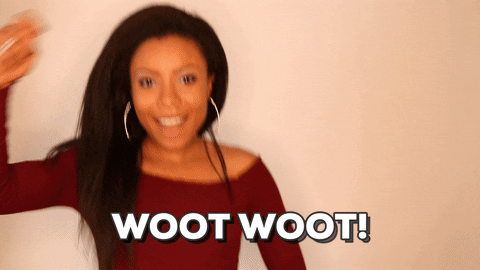
It looks like the site you are using doesn't work with IE. Have you tried FireFox or Chrome? This is the result I got with Firefox.
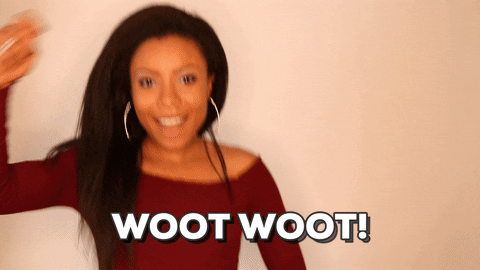
Firefox has an iPad version.Crap again. I think it's Safari. I'm going o look for online help with iPads. Thanks so much. At least Ya'all have isolated the problem. Thank you again.
