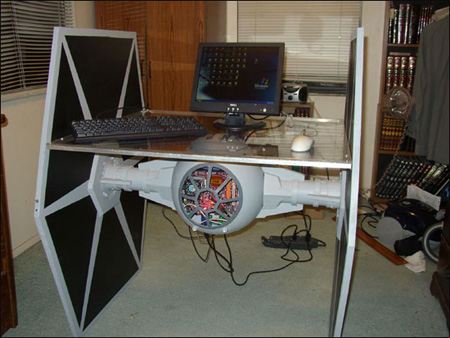Historically, I've always been a console gamer. However, I'm nonplussed by the current generation of consoles, and am interested in finally making the crossover to an actual gaming pc.
Unfortunately, as I have very little experience in this area, I'm unsure of what to do, and am kind of bewildered by the range of options. I'm unsure of whether to buy one of the low-to-middling priced 'steam machines', or to buy the parts and build my own, etc. Any advice would be appreciated.
(Incidentally, my max budget for this project is about $800.)
Any suggestions?
First of all, let me welcome you to the "light side" of gaming.

One note of caution about those "steam machines": Some of them run Linux...not an MS OS.
I'm thinking you want a PC that you can set up near your TV in your living room. I don't use consoles, but it's my understanding that's how they are generally set up. If so, then you won't be looking for a desktop-type system. You should be directing your research toward small form factor (SFF) builds. They won't dominate your TV area like the bigger cases will. Those steam machines are included in this category, but there are a lot of variations besides those. You can even build your own SFF system.
If you are comfortable building your own, that is the route I would suggest. In my opinion, it's a very easy thing to do and it'll save all that labor cost, but I recognize that others might not think it's so easy or might be held back from fear of doing something new. Decide what's best for you. If you decide to build your own, pcpartpicker is a good place to get the ball rolling. If you don't want to build it yourself...but want to have the ability to pick and choose parts...then a place like cyberpowerpc would be worth a look.
But...as others have said...you should decide what you want the computer to do and then build/buy accordingly. What games do you want to play...what are their system requirements...do you want all the graphical bells and whistles PLUS awesome framerates...what graphics level will satisfy you?
Without knowing the answers to those kinds of questions, I can give you this advice:
1. CPU. Don't get anything less than a quad-core processor. Dual-cores just don't get it nowadays. My preference is Intel...Core i5 or better.
2. RAM. Minimum 4GB's. More, if you can swing it. DDR3...don't worry about DDR4 right now.
3. GPU. I don't know much about AMD, but whether you choose AMD or Nvidia, look for the sweet-spot. The best graphics for the lowest price. Right now, Nvidia's sweet spot is the GTX 960...awesome graphics for around $200. But don't overlook older, cheaper cards...they may suit your needs and be cheaper still. Oh...and make sure the card will FIT in the case you select.
4. OS. If you build or buy your rig before September or October, get Win7 or Win8.1...whichever you can find for the cheapest price...that way you'll get the free upgrade to Win10.
5. Storage. SSD's are really nice, but in my opinion not necessary. Get at least one 1TB hard drive even if you do get an SSD.
That's about all I have for you right now, except one last bit of advice: Research! The fact that you started this thread indicates you lean that way...that's good. The worst thing you can do is just lay down your money for something you don't know anything about.